Salik Recharge Online: (Updated 2026)

Salik allows its customers to charge their Salik balance so that they can pay toll fees through the Salik gates, and avoid being fined, through several electronic channels that provide this service.
Table Of Content
- 1 Steps to recharge Salik online
- 2 How to recharge Salik via Salik App
- 3 How to recharge Salik via Dubai Drive App
- 4 How to recharge Salik via Dubai Now App
- 5 How to recharge Salik via Careem App
- 6 How to recharge Salik via Tamm App
- 7 How to recharge Salik via self-service machines
- 8 How to recharge Salik via SMS
- 9 Recharge Salik online link
- 10 Questions & Answers
- 11 References
Steps to recharge Salik online
To recharge Salik balance online, you can follow these simple steps: [1]
- Step 1: Go to the official Salik Gateway website “from here“.
- Step 2: Log in by entering your username and password.
- Step 3: Click on the Salik services icon.
- Step 4: Choose the Salik recharge service.
- Step 5: Select the method of recharging “online payment”.
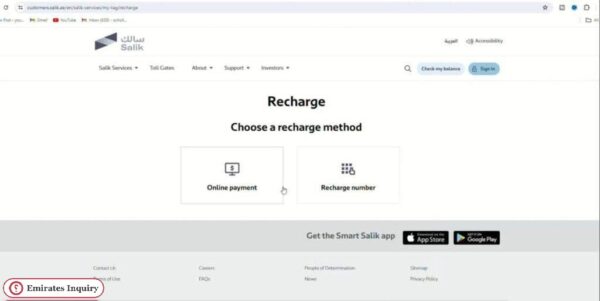
- Step 6: Enter the required data in the designated fields:
- Mobile phone number.
- Country.
- Emirate.
- Category.
- Plate code.
- Plate number.
- Recharge amount in AED.
- Step 7: Click on Next icon.
- Step 8: Choose payment method.
- Step 9: Confirm your personal information, email address and phone number.
- Step 10: Click on the Pay button.
How to recharge Salik via Salik App
To recharge Salik balance via the application, here’s how you can do it:
- Step 1: Download the Salik application through one of the following download links:
- Step 2: Install the application, give it the necessary permissions to work, and open it.
- Step 3: Choose the recharge service.
- Step 4: Select the online payment method.
- Step 5: Log in by entering your username and password.
- Step 6: Choose your preferred payment method and enter the following data in its designated fields:
- Mobile phone number.
- Country.
- Emirate.
- Category.
- Plate code.
- Plate number.
- Recharge amount in AED
- Step 7: Confirm the payment and the balance will be updated.
See more: Dubai salik free timing| Salik timing in dubai| How to invest in salik
How to recharge Salik via Dubai Drive App
To recharge Salik balance via Dubai Drive App, you can follow these simple steps:
- Step 1: Download the Dubai Drive application via one of the following links:
- Step 2: Install the application, give it the necessary permissions to work, and open it.
- Step 3: Log in by entering the required information.
- Step 4: Choose Salik.
- Step 5: Choose the recharge option.
- Step 6: Choose the shipping method that suits you.
- Step 7: Enter the requested information in the correct fields.
- Step 8: Confirm the recharge and send the request to update the balance.
How to recharge Salik via Dubai Now App
To recharge Salik balance via Dubai Now App, you can follow these simple steps:
- Step 1: Download the Dubai Now application via one of the following links:
- Step 2: Install the application, give it the necessary permissions to work, and open it.
- Step 3: Log in to the application and choose the Salik option.
- Step 4: Enter the account number and password.
- Step 5: Choose the recharge amount and enter the required payment details.
- Step 6: Confirm the recharge process to update your Salik balance.
How to recharge Salik via Careem App
To recharge Salik balance via Careem App, you can follow these simple steps:
- Step 1: Download the Careem application through one of the following links:
- Step 2: Install the application, give it the necessary permissions, and open it.
- Step 3: Log in to the application and choose the billing and recharge option.
- Step 4: Select Salik option.
- Step 5: Enter the required data.
- Step 6: Choose the recharge amount and enter the payment details.
- Step 7: Confirm the recharge process and the balance will be updated automatically.
See more: Salik card activation| Salik login| How to check salik balance
How to recharge Salik via Tamm App
To recharge Salik balance via Tamm App, you can follow these simple steps:
- Step 1: Download the Tamm application via one of the following links:
- Step 2: Install the application, give it the necessary permissions, and open it.
- Step 3: Log in to the application and choose the billing option.
- Step 4: Select Salik option.
- Step 5: Enter the required data.
- Step 6: Choose the recharge amount and enter the payment details.
- Step 7: Confirm the recharge process and the balance will be updated automatically.
How to recharge Salik via self-service machines
To recharge Salik balance Via self-service machines, you can follow these simple steps:
- Step 1: Go to one of the self-service machines and log in using your account number and personal identification number.
- Step 2: Choose the refill service.
- Step 3: Enter the recharge card number.
- Step 4: Confirm the recharge process and the balance will be updated automatically.
How to recharge Salik via SMS
To recharge Salik balance via Text messages, here’s how you can do it:
- Step 1: Send the account number, personal identification number, and recharge card number via text message to 5959.
- Step 2: Enter the content of the text message in the following format: T*Balance recharge number*Salik account number*Personal identification code. Example: “T*345678912345*1234567890*1234”
- Step 3: When the recharge process is confirmed, your Salik balance will be updated.
Recharge Salik online link
To recharge your Salik balance, go to the link salik.ae, choose the balance recharge service, log in, then enter the required amount, which must be a multiple of 50 AED, confirm the payment process, and your Salik balance will be updated.
Conclusion
Salik has provided its customers with a group of electronic channels, whether through its website, smart phone applications, through self-service machines, or via text messages, so that they can recharge their Salik balance and pay fees without facing fines.
Questions & Answers
The minimum Salik balance is AED 50.
There is no maximum limit for consuming Salik credit each day, as consumption depends on the vehicle’s passage through the Salik gates spread throughout the Emirates.
Salik fines can be avoided by constantly checking the Salik balance and recharging the balance periodically.
Yes, Salik is free on Sundays when the floating bridge is closed.
A fine of 50 UAE dirhams will be imposed.
