How to Update Emirates ID in UAE Pass?
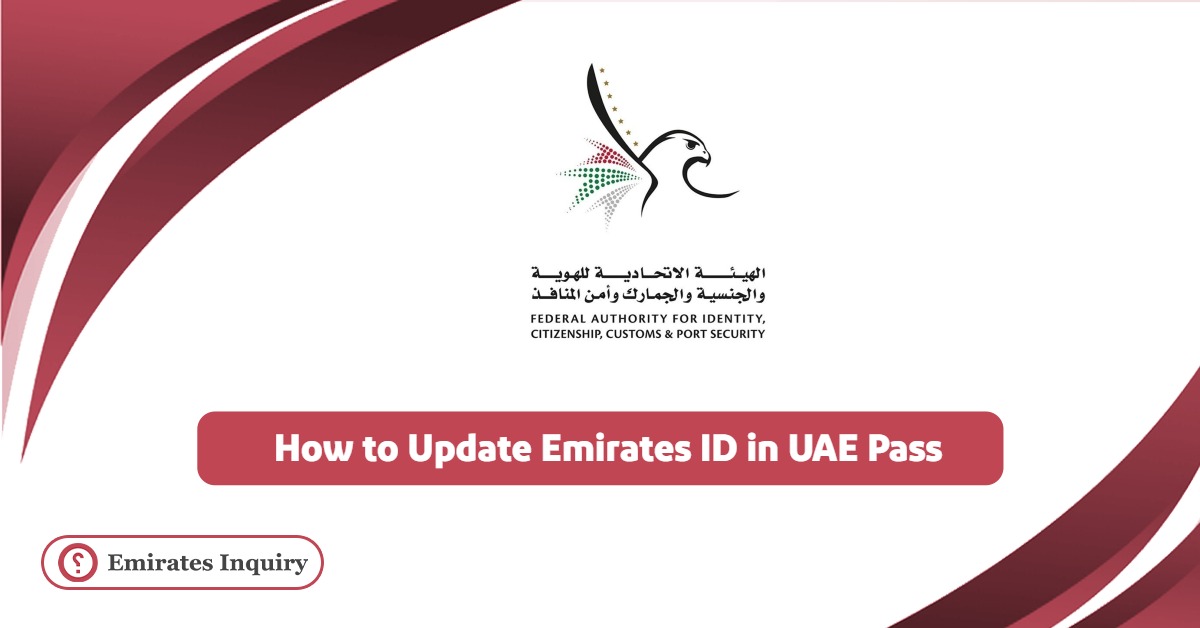
The Emirates ID card is considered a bank of private information for its holder, so this data must be updated continuously to maintain the function and effectiveness of the ID card, in addition to maintaining the security of the information contained in the ID card chip.
Table Of Content
How to Update Emirates ID in UAE Pass
To update Emirates ID in UAE via UAE Pass website, you can follow these simple steps:
- Step 1: Go to the official UAE Pass website “from here“.
- Step 2: Click on the login button.

- Step 3: Enter your Emirates ID number, phone number, or email in the field designated for that.
- Step 4: Check the Remember Me box.
- Step 5: Click on the login icon.
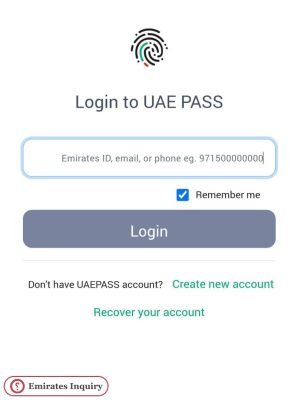
- Step 6: Complete the steps to access your account as directed by the system.
- Step 7: Select the data you want to modify and update it.
- Step 8: Pay the service fees through one of the electronic payment channels.
- Step 9: Complete the application and click the Save button.
See more: emirates id number structure pattern | AL BARSHA emirates ID center | how many days it will take to get Emirates ID after medical test | Emirates ID photo | Emirates ID news | how to change mobile number in Emirates ID | how to report lost Emirates ID online | how to download Emirates ID online | Emirates ID card benefits for UAE residents
How to Update Emirates ID in UAE Pass App
To update your Emirates ID in UAE via UAE Pass App, here’s how you can do it:
- Step 1: Download the UAE Pass application via one of the following download links:
- Step 2: Install the application, give it the necessary permissions to work, and open it.
- Step 3: Select English as the default language.
- Step 4: Log in to your account by entering the necessary data.
- Step 5: Go to account settings.
- Step 6: Update the data you want to modify.
- Step 7: Pay the update service fees via one of the electronic payment channels.
- Step 8: Save the modifications made.
Update Emirates ID in UAE Pass link
To update the Emirates ID card data through UAE Pass, you can go to the link uaepass.ae and then log in to the user account and modify the data you wish to modify, and then pay the service fees through one of the electronic payment channels, and the amendment will be made within a few minutes.
Conclusion
The Emirati national ID data must be updated frequently in the event that there is a change in the previously entered data, such as phone number, residential address, etc., to ensure the continued effectiveness of the card in various official or governmental departments.
Questions & Answers
No, it is not possible to update a child’s ID card through Uae Pass, as the update must be for the specific account holder.
Updating the Emirates ID through Uae Pass takes a few minutes at most.
It is not necessary to visit service centers to update the Emirates ID data, but it can be updated online via smart applications, the Federal Authority website, or the digital ID website.
The fee for updating Emirates ID data is one hundred UAE dirhams.
No, it is not possible to update the Emirates ID data if the residency has expired, as the residency must be valid for the user to be able to update his identity data.
No, the Emirates ID number cannot be changed or modified at all.
